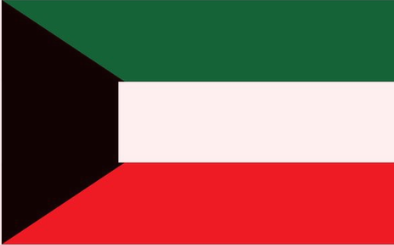Meta Kuwait Biometric Appointment Step By Step Process:
In Kuwait, there’s a new and easier way to book an appointment to get your fingerprints scanned! The Ministry of Interior launched a system called Meta where you can schedule your biometric enrollment. Don’t worry, biometric enrollment is just a fancy way of saying they’ll take your fingerprints to have a digital record for identification purposes. It’s like a super high-tech way to make sure it’s really you!
This guide will walk you through booking Meta Kuwait Biometric Appointment in just a few simple steps, whether you’re a citizen of Kuwait or live there. So, ditch the long lines and get this done from the comfort of your home!
Meta Kuwait Biometric Appointment guide:

What You’ll Need:
Get Set Up (New Users Only):
Logging In (Existing Users):
Finding Your Appointment:
Choosing Your Options:
Pick Your Time Slot:
Confirm and Book!:
Extra Tips (Optional):
How to Book a Kuwait Biometric Appointment Using the Sahel App:
Before You Start:
- Search for “Sahel App” on the App Store or Google Play.
Getting Started:
- Open the Sahel App on your phone.
- Choose Your Language
- If you already have a Sahel account, enter your login credentials and proceed.
- If you’re new to Sahel, tap on “Register” or “Sign Up” and follow the prompts. You’ll likely need information like your Civil ID number, phone number, and email address.
Booking Your Appointment:
- After logging in, find a section labeled “Appointments,” “Services,” or “Bookings.”
- First, go through the menus and pick “Ministry of Interior” or a similar department. After that, choose the “General Department of Criminal Evidence” or a similar option.Lastly, choose “Biometric Fingerprint” (or similar) for the type of appointment.
- Select the location, date, and time that you prefer.
- Before finalizing, make sure to review all the details such as the date, time, and location. Once everything looks good to you, proceed to confirm your booking. You might receive a confirmation message through email or text.
Additional Tips:
- The app might allow booking appointments for family members above 18, but they’ll need their own accounts.
- While some centers might accept walk-ins, booking an appointment ensures you don’t have to wait.
- Biometrics aren’t required to leave Kuwait, but they can save you time upon arrival when returning.
Appointment Locations In Kuwait:
If you need fingerprinting or ID services in Kuwait, you can find them across the country. These services help with official paperwork and visa applications. Different places in Kuwait offer these services at various times, so you can choose what suits you best. No matter where you are in Kuwait, there’s a nearby center to assist you with fingerprinting or ID needs.
Here are some locations and their operating hours:
Finger Print Meshrif (Hawally & Alasema)
Fingerprint Services Office Farwaniya:
Mubarak al Kabeer Fingerprint Office:
Fingerprint Services Ali Sabah Al Salem Co-op:
Ahmedi Fingerprint Office:
Jahra Personal Identification & Finger Print:
Open from 8 AM to 1 PM, Sunday to Thursday.
Open from 8 AM to 1 PM, Sunday to Thursday.
Open from 8 AM to 1 PM, Sunday to Thursday.
Open 24 hours, Sunday to Thursday.
Open from 7 AM to 2 PM, Sunday to Thursday.
Open from 8 AM to 1 PM, Sunday to Thursday.
For detailed instructions on how expatriates can renew their Civil ID in Kuwait, check out our step-by-step guide in 2024. This guide provides clear and simple directions to help you complete the renewal process smoothly:
How expatriates renew their civil id.
FAQs
Conclusion:
So there you have it! Getting your biometrics done in Kuwait is a breeze with this guide. With a variety of locations and convenient booking options, you can find a solution that fits your schedule. Remember, booking an appointment ensures a smooth experience, and biometrics can save you precious time in the long run. Now go forth and conquer those official documents and visa applications!