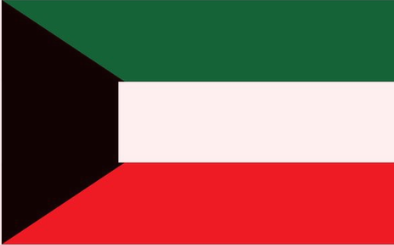How to Check Fines on Your Kuwait Civil ID: A Simple Guide
If you’re living in Kuwait, you know how important your Civil ID is. It’s your all-in-one identification card, essential for everything from accessing government services to handling daily tasks like banking.
One thing you might not know is that your Civil ID is also used to track any fines you owe. But don’t worry! This guide will show you how to easily check for fines on your Civil ID and pay them without hassle.
Check Fines on Your Kuwait Civil ID:

What is the Kuwait Civil ID, and Why Does it Matter?
The Kuwait Civil ID is a mandatory identification card issued to all residents in Kuwait, including both Kuwaitis and expatriates. It holds crucial information such as your name, nationality, and your unique Civil ID number.
This ID number is your key to handling many official matters, like applying for government services, and yes, even checking and paying fines.
Why Might You Have Fines on Your Civil ID?
You could face fines for several reasons, and these are some of the most common:
- Traffic Violations: Speeding, running a red light, or parking in the wrong spot can get you fined.
- Residency or Visa Issues: Forgetting to renew your residency or visa on time can lead to penalties.
- Public Safety Violations: If there are health regulations in place like during the pandemic, not following them could result in fines.
Knowing how to check for these fines means you can handle them before they become a bigger problem.
Kuwait Driving License Valid in Europe
Checking Fines on the Government Website – Step by Step:
The quickest way to check for fines on your Civil ID is through Kuwait’s official Ministry of Interior website. Here’s how you can do it, step by step:
- Visit the Ministry of Interior Website
- Open your web browser and go to the official website of the Ministry of Interior. Don’t worry, the site is available in both English and Arabic, so you can choose whichever language is easier for you.
- Navigate to the E-Services Section
- Once you’re on the homepage, find the section labeled “E-Services.” This is where all online services are offered, including fine inquiries.
- Choose ‘Fines and Violations Inquiry’
- Under the E-Services section, click on ‘Fines and Violations Inquiry.’ This will take you to a page where you can enter your Civil ID number to see if you have any fines.
- Enter Your Civil ID Number
- Now, simply type in your Civil ID number. This is the number found on your Civil ID card. Be sure to enter it correctly so that the system can find your information.
- View Your Fine Details
- After you enter your Civil ID number, the website will show any fines or violations connected to your ID. You can see details like the type of fine, the amount, and the date it was issued.
How to Pay Your Fines Online:
Once you’ve found out if you have any fines, you can pay them online. Here’s how:
- Proceed to the Payment Section
- After you check your fines, you’ll see an option to “Pay Now.” Click on it to move to the payment process.
- Choose Your Payment Method
- The website gives you a few different payment options, such as paying by debit card, credit card, or even bank transfer. Finalize the payment by adhering to the instructions displayed on the screen.
- Complete the Payment
- Complete the payment by following the on-screen instructions. Once it’s done, you’ll get a confirmation that the fine has been paid. Keep this for your records.

Other Ways to Check for Fines:
If using the website isn’t your thing, don’t worry. There are other ways to check for fines on your Civil ID:
- Use a Mobile App
- Kuwait has mobile apps like the Kuwait Mobile ID app or Sahel that let you check fines and even pay them directly from your phone. These apps make it super convenient to manage everything related to your Civil ID.
- Visit a Service Center
- If you’d rather handle things in person, you can visit a PACI (Public Authority for Civil Information) service center. There, you can ask about any fines you owe and pay them right on the spot.
Why You Shouldn’t Ignore Your Fines:
Ignoring fines can lead to bigger problems down the road. Here’s what might happen if you don’t pay:
- Late Fees: The longer you wait, the more you may end up paying. Fines often increase if they go unpaid.
- Legal Consequences: If you have unpaid fines, you might face legal trouble, such as restrictions on renewing your visa or even traveling.
- Blocked Services: Government services might be blocked if you have unpaid fines. For example, you might not be able to renew your driver’s license.
Check your Kuwait civil ID status
Tips to Avoid Fines in the Future:
Nobody likes paying fines, so here are some tips to help you avoid them:
- Follow Traffic Laws: Traffic fines are one of the most common issues. Always obey speed limits, don’t park illegally, and follow the rules of the road.
- Stay on Top of Document Renewals: Make sure to renew your residency, visa, and other important documents well before they expire.
- Keep Up with New Rules: Sometimes, new laws or regulations are introduced, and not knowing them can lead to fines. Stay updated, especially with health and safety regulations.
FAQs
Conclusion:
Checking fines on your Kuwait Civil ID is simple if you know where to look. Whether you prefer using the Ministry of Interior’s website, a mobile app, or visiting a service center, you’ve got several easy options to stay on top of your fines. Just remember, it’s always better to pay fines early to avoid any complications. Stay safe, follow the rules, and maintain your Civil ID well!