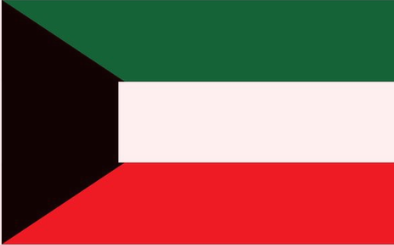How To Apply For Kuwait Civil ID | Detailed Guide In 2024:
Calling all dreamers of desert adventures and exciting new beginnings in Kuwait! Hold your camels (figuratively, of course), because before you explore the bustling souks and soak up the sunshine, there’s one important key you need: your Kuwait Civil ID.
Think of it as a magic passport that unlocks everything from opening a bank account to landing your dream job. Feeling overwhelmed? Don’t sweat it! This simple guide is your ultimate map to navigating the Civil ID application process, step-by-step.
Whether you’re an expat pro or a newcomer just off the plane, we’ll answer all your questions. So, pack your curiosity, ditch the confusion, and let’s embark on this journey to securing your key to Kuwait!
How To Apply For Kuwait Civil ID?

Are you a first-time applicant or renewing?
First-Time Applicants:
1. Gather Your Credentials:
2. Visit the PACI:
The Public Authority for Civil Information (PACI) handles all ID matters. Locate a branch near you.
3. Complete the Forms:
Don’t stress! They’re straightforward. Just answer honestly and clearly. If unsure, ask the PACI staff for assistance.
4. Get Fingerprinted:
This quick scan confirms your identity.
5. Pay the Fees:
The fee is usually small and payable by card or cash.
6. Relax and Collect:
Once everything’s processed, you’ll receive a notification to pick up your ID. Congratulations, you’re officially part of the community!
Renewing Your ID:
It’s even easier! You can often do it online or over the phone: https://e.gov.kw/sites/kgoenglish/Pages/eServices/PACI/CivilIDRenewal.aspx
Bonus Tips:
Now go out there, explore your new home, and embrace the exciting possibilities that await with your Kuwait Civil ID!
Additional Notes:
Who Needs A Civil Identification Card?
In many countries, citizens and residents over a certain age need a civil ID to access government services, open bank accounts, and verify their identity. Foreigners with long-term stays might need a specific ID too. Visitors usually don’t, but carrying a passport is recommended. Check the specific country’s official website for detailed requirements.
What Should I Do If I Get The Message “Your Mobile ID Is Not Active”?
1. Check the basics:
2. Restart the app and your phone:
3. Check your registration:
4. Contact the PACI:
Additional Tips:
Remember, the specific reasons for your inactive Mobile ID might vary depending on your situation. By following these steps and contacting the PACI if needed, you should be able to activate your Mobile ID and enjoy its convenience!
Easily locate your reference number on your Kuwait Civil ID for 2024 with our straightforward guide. Simplify administrative tasks by accessing your reference number effortlessly: How To Find Reference Number In Kuwait Civil ID 2024:
FAQs
Conclusion:
Kuwait Mobile ID offers a secure and convenient way to carry your Civil ID on your phone. Verify your identity, access e-services, manage credentials, and more – all at your fingertips. Download the app, register, and experience the ease of digital identification! For further details or support, visit the PACI website or contact their hotline.